The idea is to have control of your account. With the online platform, you will be able to achieve this with ease. When you register online through the state website, you become a member and thus can access all your child support information from where you are.
How to login
Knowing how to log in will help you to get started in terms of managing your account. This means that you do not have to spend a lot of time figuring how to access your account. Follow the steps below:
Step 1: Click here
Step 2: Tap the login section.

Step 3: Enter your username and password, and then click sign in.

How to reset your lost password
At first, you will receive an error message letting you know that you have put in the incorrect password. When this is the case, then you have to reset it and create a new one.
Step 1: Click password.

Step 2: Enter your username and the captcha details, and then click continue.

How to retrieve your username
It is similar to resetting the password but in this case, you will have to retrieve it, since you cannot get a new username. The process entails:
Step 1: Click username.

Step 2: Enter the details as required and then click the Email me the Username button.

How to enroll
You need to know the benefits of having a log in account by registering for child support services online. It empowers you to manage your own account at your own convenience. To enroll, use the steps below:
Step 1: Click the create ID button.

Step 2: Enter your social security number and then continue.
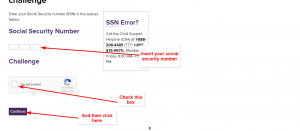
The next page will contain more information as required. Complete few more steps to enroll.
How to manage your account online
As a parent, you have to know how to utilize the online platform in making easy the child support issues you face. For example, you will be able to track and trace the other parent in terms of paying for child support. It helps you to connect with the child support offices and enforce an order on your behalf.




