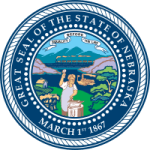The Nebraska child support services can help you to manage your account online with ease. If you have a login account, you can make payment and check the status of your account. The entire process offers an easy to access platform where you can login regardless of where you are.
How to login
When you talk about login, it means having access to your child support account. You can do through the website. It helps you to have a private account, with private details displayed when you log in. For non-custodial parents, you will need to do the following:
Step 1: Go this link
Step 2: Click the space as shown below.

Step 3: Enter a username, password and then click Sign In.
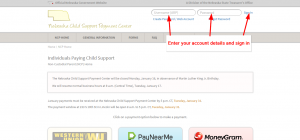
How to reset your account password if forgotten
You can be on the safe side and not share your login information with anyone. It is one of the preventive measures to take in an aim to prevent unauthorized access to your account. However, you can forget that password which will lock you out of your account. The process to reverse this includes:
Step 1: Click the forgot password phrase.

Step 2: Enter your ARP or username and then submit to retrieve your password.
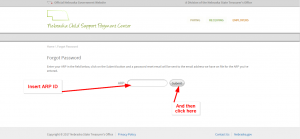
How to enroll
For the system to recognize and help you access your data with ease, you need to register. It helps you to introduce yourself so that all data that relates to child support can be updated into a system that you only can access. To register, you need to:
Step 1: At the login section, click the create password/ web Account space.

Step 2: Enter your ARP ID, Social security number and create a password to enroll for the web service.
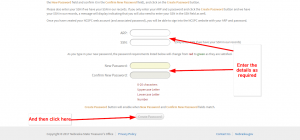
How to manage your account online
A sign in account will equip you with the tools to help you become a responsible parent. Even if you are not living with your child or your partner, you can still provide financial support. With the login account, you are better off. You can check the payment history, make payment and check the overall condition of your account.