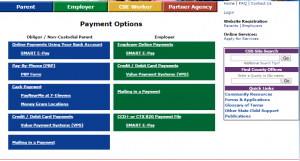CO Division of Child Support Services (CSS) has its online tool where parents can register, track any activity by the case and make online payments.
- There are three ways to apply for child support, as it is mentioned on this page.
I. Online Application. To submit your application
I. Online Application
II. Print an Application for Services
III. Request an Application from County Offices.
It doesn’t matter what method of application you choose, you have to pay $ 20 non-refundable fee and provide the following documentation:

- Addresses of local offices you can find out in the following document:
2.You can register on this page.

There are two options of registration: parents and employers.
- Parents registration – you should submit the following information:
User ID – choose any combination of letters and numbers up to 50 characters.
Social Security No.
First name
Middle name
Last name
FSR Account No.
Phone Number
Cell Phone Number
Email.
All these fields are marked as mandatory. Finally, you’ll answer the question if you want to get any notifications or not.
Also, it’s important that you can register on the website only if you receive or pay child support in Colorado and have a Family Support Registry (FSR) account.
2. Employer Registration
FSR Employer ID
Federal Employer Identification Number (FEIN)
Employer Name
Password
First, Middle, Last Names;
Phone number
3. To login your account next time you’ll use the User ID and password, defined during the registration.
If you forget your User ID or password you can use the appropriate button to recover it.
4. You can make payment online through the website – you can see the special button on the -top-right corner of the webpage. There are several options to make payments: